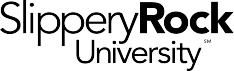SRU password compliance program begins Feb. 24

Feb. 5, 2016
SLIPPERY ROCK, Pa. - When it comes to online security, authentication is key and that begins with having a proper password.
As Slippery Rock University moves toward a single login, password protection becomes even more critical.
With that in mind, beginning Feb. 24, University information and administrative technology services will begin rigorously enforcing password protocols for all active SRU accounts. These include campus computer logins, email, mySRU, D2L and wireless connectivity.

ZEIGLER
"These are the same guidelines we've had in place for some time," said John Ziegler, SRU associate provost for information and administrative technology services, "and now is the time for everyone on campus - students, faculty and staff - to all become compliant."
Before anyone suffers "password paralysis," Ziegler points out that the entire process takes approximately 40 seconds and is accessible via the University's password management tool. In addition to changing a password, users can also configure a maintenance tool that enables self-service assistance in the event a user forgets their password.
Passwords should be managed using the following rules:
• Must include three of these four characters: numbers, symbols, uppercase letters, and lowercase letters.
• Must be at least eight characters in length.
• Should not be something easily guessed by others.
• Minimum password age is set to 90 days.
• History is set to three, meaning you cannot re-use your two prior passwords.
"If users have already followed these guidelines previously, they won't notice anything," said Ziegler. "Many have, but more should, hence the big push. If you don't change it, when your current 90-day password rotation is up, you'll have no choice. It's just easier to follow the steps now and avoid any potential conflicts or lockouts."
The IATS Help Desk will be open late Feb. 24 to assist users with the transition. They can be contacted by calling: 724.738.HELP.
Ziegler noted that those users who receive SRU email on their smartphones will need to change the password there as well in order for the account to synch properly.
MEDIA CONTACT: Robb King | 724.738.2199 | robert.king@sru.edu